
You'll need to enable the onscreen display for each thing you want: You'll need to install the riva tuner thing so don't uncheck the box during installation. Just an msi afterburner cut/paste how to use it thing:
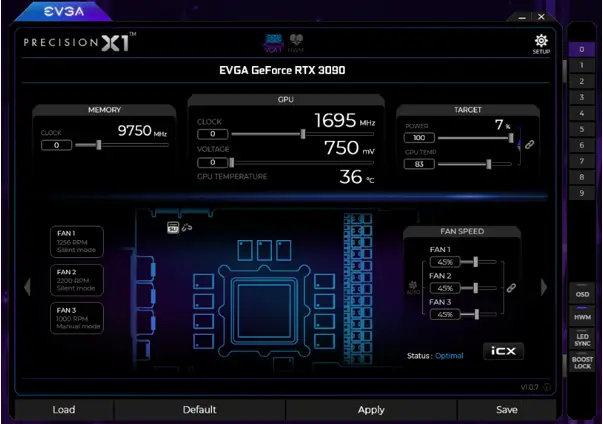
Not sure if msi afterburner will do on screen display in x4. Maybe turn off the always on top function when done so you don't forget? It messes up EA origin games so you can't use it on them. You can also do task manager and in options select always on top. You can also press windows key + g then pin the cpu % gpu % ram % and fps counter to the screen and move it around (by unpinning it).


 0 kommentar(er)
0 kommentar(er)
